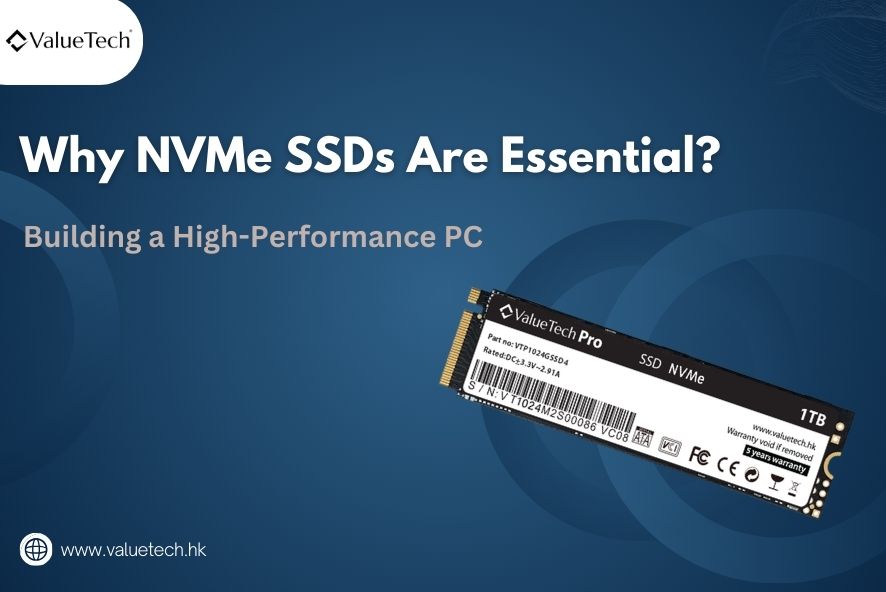Building a high-performance PC is an exciting project for tech enthusiasts, gamers, and professionals alike. One of the critical components that can significantly impact your system’s speed and responsiveness is the storage device. Among the various storage solutions available, NVMe SSDs (Non-Volatile Memory Express Solid State Drives) stand out as a game-changer. This blog will delve into why NVMe SSDs are essential for building a high-performance PC, covering their benefits, how they work, and why they are superior to other storage options.
The Evolution of Storage Technology
Before diving into the specifics of NVMe SSDs, it’s essential to understand the evolution of storage technology. The journey began with Hard Disk Drives (HDDs), which relied on spinning magnetic disks to store data. While reliable and relatively inexpensive, HDDs have significant limitations in terms of speed and durability.
The introduction of Solid State Drives (SSDs) marked a significant leap forward. SSDs use flash memory to store data, resulting in faster read and write speeds, greater reliability, and lower power consumption compared to HDDs. However, the early SSDs were connected via the SATA interface, which, while faster than traditional HDD interfaces, still posed limitations on speed and performance.
Enter NVMe SSDs. NVMe, or Non-Volatile Memory Express, is a protocol designed specifically for modern SSDs. Unlike SATA, which was initially created for slower mechanical drives, NVMe leverages the high-speed PCIe (Peripheral Component Interconnect Express) interface to deliver unprecedented speed and performance.
What Makes NVMe SSDs Special?
1. Unmatched Speed
One of the most compelling reasons to choose an NVMe SSD for your high-performance PC is speed. NVMe SSDs offer significantly higher data transfer rates compared to their SATA counterparts. While SATA SSDs typically max out at around 550 MB/s for read and write operations, NVMe SSDs can achieve speeds of up to 3,500 MB/s or more, depending on the generation and model.
This speed translates to faster boot times, quicker file transfers, and snappier application loading. For gamers, it means reduced loading screens and a more seamless gaming experience. For professionals working with large files or complex applications, such as video editing or 3D rendering, the increased speed can drastically reduce waiting times and boost productivity.
2. Lower Latency
NVMe SSDs offer lower latency compared to both HDDs and SATA SSDs. Latency refers to the time it takes for a storage device to respond to a request. Lower latency means faster access to your data, which is crucial for applications that require real-time data processing or frequent data access.
3. Enhanced Multitasking
The NVMe protocol supports multiple queues and commands, allowing for better multitasking capabilities. This means your system can handle more tasks simultaneously without bottlenecking. Whether you’re gaming while streaming, running virtual machines, or using resource-intensive applications, NVMe SSDs can manage the load more efficiently.
4. Future-Proofing Your System
As technology continues to advance, software and applications are becoming increasingly demanding. Building a PC with an NVMe SSD ensures that your system remains relevant and capable of handling future workloads. This future-proofing aspect is particularly important for gamers and professionals who want to avoid frequent upgrades.
Understanding the Technical Aspects
To fully appreciate why NVMe SSDs are essential, it’s helpful to understand some of the technical aspects that set them apart.
1. PCIe Interface
NVMe SSDs use the PCIe interface, which offers a direct connection to the CPU, bypassing the limitations of the SATA bus. PCIe lanes can transfer data simultaneously, providing higher bandwidth and faster data transfer rates. Most modern motherboards support multiple PCIe lanes, allowing for scalable performance based on the number of lanes used (x4, x8, x16, etc.).
2. NVMe Protocol
The NVMe protocol was designed from the ground up for flash storage, unlike SATA, which was adapted from older technologies. NVMe takes full advantage of the parallelism and low latency of flash memory, providing more efficient and faster data access.
3. M.2 and U.2 Form Factors
NVMe SSDs are available in various form factors, with M.2 being the most common for consumer PCs. The M.2 form factor is compact, allowing it to fit directly onto the motherboard without the need for cables. This not only saves space but also improves airflow within the case, contributing to better overall system cooling. U.2 is another form factor used in enterprise environments, offering similar performance benefits but in a slightly larger package.
Practical Benefits of NVMe SSDs
Let’s explore the practical benefits of incorporating NVMe SSDs into your high-performance PC.
1. Faster Boot and Load Times
One of the most noticeable benefits of an NVMe SSD is the dramatic reduction in boot and load times. Your operating system will start up in a matter of seconds, and applications will launch almost instantaneously. For gamers, this means getting into your favorite games faster and experiencing fewer delays during in-game transitions.
2. Improved System Responsiveness
NVMe SSDs enhance overall system responsiveness. Tasks that involve accessing or transferring large amounts of data, such as copying files, loading applications, or performing backups, will be significantly faster. This responsiveness is especially beneficial for creative professionals who work with large media files and complex software.
3. Enhanced Gaming Experience
Gaming performance can benefit significantly from NVMe SSDs. Game installations, patches, and updates will complete faster, and in-game load times will be minimized. This is particularly important for open-world games or titles with large maps and detailed textures, where traditional storage solutions might struggle to keep up.
4. Better Multitasking
With the ability to handle multiple input/output operations simultaneously, NVMe SSDs excel in multitasking environments. Whether you’re running virtual machines, editing videos while rendering, or simply browsing the web with multiple tabs open, your system will perform smoothly without hiccups.
5. Longevity and Reliability
NVMe SSDs are designed to be durable and reliable. They have no moving parts, making them less prone to physical damage compared to HDDs. Many NVMe SSDs also come with advanced features like error correction and wear leveling, which enhance their lifespan and reliability.
Choosing the Right NVMe SSD
When selecting an NVMe SSD for your high-performance PC, there are several factors to consider:
1. Storage Capacity
Determine how much storage you need based on your usage. For gamers, a 1TB NVMe SSD is a good starting point, while professionals dealing with large files may need 2TB or more.
2. Performance Specifications
Look at the read and write speeds, as well as the IOPS (Input/Output Operations Per Second). Higher numbers indicate better performance, but also consider your specific use case to avoid overpaying for unnecessary speed.
3. Endurance
Check the drive’s endurance rating, often measured in TBW (Terabytes Written). Higher endurance means the drive can handle more data writes over its lifespan, which is important for heavy users.
4. Brand and Warranty
Choose reputable brands known for quality and reliability. A longer warranty period is also a good indicator of a manufacturer’s confidence in their product.
5. Compatibility
Ensure the NVMe SSD is compatible with your motherboard. Most modern motherboards support NVMe, but it’s always good to double-check the specifications.
Installation and Setup
Installing an NVMe SSD is relatively straightforward, but there are a few steps to ensure optimal performance:
- Check Your Motherboard: Verify that your motherboard has an available M.2 slot or appropriate PCIe slots for the NVMe SSD.
- Install the SSD: Insert the NVMe SSD into the M.2 slot or attach it using a PCIe adapter card. Secure it with a screw if required.
- BIOS Settings: Enter the BIOS/UEFI settings and ensure that the NVMe SSD is recognized. You may need to set it as the primary boot drive.
- Operating System: Install your operating system on the NVMe SSD for the best performance. If you’re cloning an existing OS installation, use cloning software to transfer the data.
- Drivers and Firmware: Install the latest drivers and firmware for your NVMe SSD to ensure optimal performance and compatibility.
Maximizing Performance
To get the most out of your NVMe SSD, consider the following tips:
- Keep Your Firmware Updated: Regularly check for firmware updates from the manufacturer to ensure you have the latest performance enhancements and bug fixes.
- Enable AHCI/RAID Mode: In the BIOS, ensure that the storage controller is set to AHCI or RAID mode, depending on your configuration, to optimize performance.
- Use Appropriate Drivers: Install NVMe drivers provided by the SSD manufacturer rather than relying on generic drivers.
- Monitor Health and Performance: Use tools like CrystalDiskInfo or the manufacturer’s software to monitor the health and performance of your NVMe SSD.
- Avoid Overfilling: Try to keep some free space on your NVMe SSD, as performance can degrade when the drive is nearly full.
Conclusion
Building a high-performance PC is an investment in both time and money, but the rewards are well worth it. By incorporating an NVMe SSD into your build, you unlock a level of speed and responsiveness that other storage solutions simply can’t match. Whether you’re a gamer seeking lightning-fast load times, a professional looking for seamless multitasking, or a tech enthusiast wanting the latest and greatest, an NVMe SSD is an essential component of a high-performance PC.
In summary, NVMe SSDs offer unparalleled speed, lower latency, and enhanced multitasking capabilities, making them a crucial element for any modern, high-performance PC. They ensure your system remains responsive.
Valuetech: Bulk Seller of NVMe SSDs
When it comes to sourcing high-quality NVMe SSDs in bulk, Valuetech stands out as a premier supplier trusted by businesses and tech enthusiasts worldwide. Specializing in cutting-edge storage and memory solutions, Valuetech offers an extensive range of NVMe SSDs designed to meet the demands of today’s fast-paced, data-driven environment. Join the thousands of satisfied users who have transformed their digital experience with the VALUETECH PRO NVMe SSD. Explore our range of options and find the perfect SSD to meet your needs. Elevate your tech game with VALUETECH – where speed meets reliability.