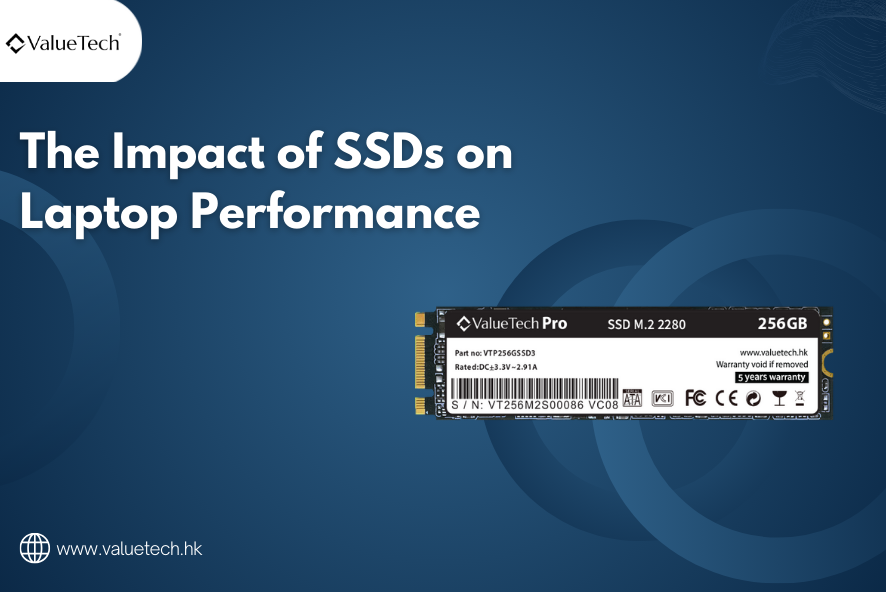In today’s fast-paced world, where everything seems to be running at lightning speed, the last thing anyone wants is a slow laptop. Whether you’re a student racing against a deadline, a professional handling multiple tasks, or a gamer looking for that edge in performance, a sluggish laptop can be frustrating. This is where Solid State Drives (SSDs) come in, and their impact on laptop performance is nothing short of revolutionary.
But what exactly makes SSDs such a game-changer for laptops? Why are they preferred over traditional Hard Disk Drives (HDDs), and how do they enhance your laptop’s speed, efficiency, and overall experience? In this blog, we’ll delve deep into the world of SSDs, exploring their benefits, the science behind their speed, and why they are an essential upgrade for anyone looking to boost their laptop’s performance.
1. What is an SSD, and How Does It Work?
Before diving into the impact of SSDs on laptop performance, let’s start with the basics: What is an SSD, and how does it work?
An SSD is a type of storage device that uses NAND-based flash memory to store data. Unlike traditional HDDs, which rely on spinning disks and a mechanical arm to read and write data, SSDs have no moving parts. This difference in technology is the key to their speed and durability.
Think of an SSD as a massive USB flash drive. It stores data in memory chips, allowing for much faster access and retrieval times compared to the spinning disks in HDDs. When you boot up your laptop, load a program, or save a file, an SSD can perform these tasks in mere seconds, whereas an HDD might take several minutes.
2. The Speed Advantage: Why SSDs Are Faster Than HDDs
One of the most noticeable impacts of SSDs on laptop performance is speed. But what makes SSDs so much faster than HDDs?
The primary reason lies in the way data is stored and accessed. HDDs have to physically move a read/write head over a spinning disk to find and retrieve data. This mechanical process is slow and prone to wear and tear over time. In contrast, SSDs store data electronically in flash memory chips, allowing for near-instantaneous access.
Here’s a quick comparison:
- Booting Up: With an HDD, booting up a laptop can take anywhere from 30 seconds to several minutes. An SSD can reduce this time to just 10-15 seconds.
- Opening Applications: Applications open almost instantly with an SSD, while HDDs may take a few seconds or longer, depending on the program.
- File Transfers: Copying large files or folders is significantly faster on an SSD, often taking just a fraction of the time compared to an HDD.
For anyone who values time (and who doesn’t?), the speed advantage of SSDs is a compelling reason to upgrade.
3. Improved Multitasking: Handle More, Faster
If you often find yourself juggling multiple tasks at once—say, browsing the web with dozens of tabs open, editing a document, streaming music, and chatting with colleagues—an SSD can dramatically improve your laptop’s ability to handle it all.
HDDs can struggle with multitasking because they have to move the read/write head back and forth to access different pieces of data scattered across the disk. This mechanical process slows down as more tasks are added.
SSDs, on the other hand, can access multiple files and applications simultaneously without any lag. This is because there are no moving parts, and data is retrieved electronically from flash memory. As a result, you can run several programs at once without experiencing the slowdown that typically plagues HDDs.
4. Durability and Reliability: Built to Last
Speed isn’t the only advantage SSDs have over HDDs. They are also more durable and reliable, making them a better long-term investment for your laptop.
HDDs, with their spinning disks and moving parts, are vulnerable to physical damage. A simple bump or drop can cause the read/write head to crash onto the disk, leading to data loss or drive failure. SSDs, however, have no moving parts, making them much more resistant to physical shocks and vibrations.
Moreover, SSDs have a longer lifespan compared to HDDs. While all storage devices will eventually wear out, SSDs typically last longer because they have no mechanical components that can break down over time. This increased durability and reliability mean that your laptop is less likely to suffer from unexpected failures, and your data is safer.
5. Energy Efficiency: Longer Battery Life
Another significant impact of SSDs on laptop performance is energy efficiency. Laptops with SSDs tend to have longer battery life compared to those with HDDs.
The reason is simple: SSDs consume less power. HDDs require energy to spin the disk and move the read/write head, which can drain the battery more quickly. Since SSDs have no moving parts and rely on flash memory, they use less energy to perform the same tasks.
For laptop users who are always on the go, this means you can work, play, or browse for longer periods without needing to recharge. Whether you’re on a long flight, working in a café, or simply moving from one meeting to another, the energy efficiency of SSDs can make a noticeable difference in your laptop’s battery life.
6. Quieter Operation: Silence is Golden
Have you ever noticed the humming noise your laptop makes when it’s working hard? That noise typically comes from the spinning disks and moving parts inside an HDD. While it might not be loud, it can be distracting, especially in quiet environments like libraries or during meetings.
SSDs, however, operate silently. Since they have no moving parts, there’s no noise generated during operation. This results in a quieter laptop, allowing you to focus on your work or enjoy your media without the background hum of a hard drive.
7. Instant Gratification: Faster Boot Times and Program Launches
One of the most satisfying aspects of upgrading to an SSD is the speed at which your laptop boots up and launches programs. With an HDD, waiting for your laptop to start up or for an application to load can feel like an eternity, especially when you’re in a hurry.
SSDs dramatically reduce these wait times. When you press the power button, your laptop with an SSD will be ready to use in a matter of seconds. Programs and applications open almost instantaneously, meaning you can get to work (or play) without delay. This instant gratification is one of the most compelling reasons to choose an SSD over an HDD.
8. Enhanced Gaming Experience: More Than Just Speed
For gamers, the impact of SSDs on laptop performance goes beyond just speed. SSDs can enhance the entire gaming experience in several ways:
- Faster Load Times: Games load much faster on SSDs, reducing the time you spend staring at loading screens. This is particularly beneficial for open-world games with large maps, where fast load times can significantly improve the gaming experience.
- Reduced Lag: SSDs can reduce in-game lag, particularly in games that require constant loading of assets (like textures and models) as you move through the game world. This leads to smoother gameplay and fewer interruptions.
- Quieter Gaming: Since SSDs operate silently, you won’t have the distracting noise of a spinning hard drive during intense gaming sessions. This allows you to fully immerse yourself in the game without unwanted background noise.
Whether you’re a casual gamer or a competitive player, an SSD can make your gaming sessions more enjoyable and efficient.
9. Future-Proofing Your Laptop: Stay Ahead of the Curve
As technology continues to evolve, software and applications are becoming more demanding. This trend is expected to continue, making it essential for your laptop to keep up. Upgrading to an SSD is a way to future-proof your device, ensuring it can handle the increasing demands of modern software.
While HDDs are still available, the trend is shifting towards SSDs as the standard for storage in laptops. By choosing an SSD, you’re not only improving your laptop’s current performance but also ensuring it remains relevant and capable of running future software and operating systems without lag.
10. Cost Considerations: Is the Investment Worth It?
While SSDs offer numerous benefits, they do come at a higher price point compared to HDDs. So, is the investment worth it?
In most cases, the answer is yes. The performance gains, improved reliability, and longer battery life make SSDs a worthwhile investment for anyone who uses their laptop regularly. Whether you’re a student, a professional, a gamer, or someone who simply wants a faster, more efficient laptop, the benefits of an SSD far outweigh the initial cost.
Moreover, the prices of SSDs have been steadily decreasing over the years, making them more accessible to a broader audience. Many users find that the enhanced performance and user experience justify the investment, even if it means spending a bit more upfront.
11. Making the Switch: How to Upgrade to an SSD
If you’re convinced that an SSD is the right choice for you, the next step is to upgrade your laptop. Fortunately, upgrading to an SSD is a relatively simple process, and the rewards are immediate.
Here’s a basic guide to making the switch:
- Choose the Right SSD: Before you buy, make sure you select an SSD that is compatible with your laptop. Consider factors like storage capacity, form factor (2.5-inch, M.2, etc.), and interface (SATA, NVMe).
- Backup Your Data: Before installing the SSD, back up all your important data from your current hard drive. You can use an external drive or cloud storage for this purpose.
- Install the SSD: Depending on your laptop model, you may need to open the case to access the hard drive bay. Replace the existing HDD with the new SSD, and secure it in place.
- Reinstall the Operating System: After installing the SSD, you’ll need to reinstall your operating system and any necessary drivers. Alternatively, you can clone your existing hard drive onto the new SSD using cloning software.
- Restore Your Data: Once the OS is installed, you can restore your data from the backup. Your laptop should now be up and running with the enhanced performance of an SSD.
12. Conclusion: The Impact of SSDs on Laptop Performance
In conclusion, the impact of SSDs on laptop performance is profound and far-reaching. From faster boot times and application launches to improved multitasking, durability, and energy efficiency, SSDs offer numerous benefits that can transform your laptop experience.
While the initial cost of an SSD might be higher than that of an HDD, the long-term benefits make it a worthwhile investment. Whether you’re looking to extend your laptop’s lifespan, enhance its performance, or simply enjoy a faster, more efficient computing experience, an SSD is the way to go.
So, if you’re tired of waiting for your laptop to catch up with you, consider making the switch to an SSD. It’s a game-changer that you won’t regret.
Similar Blogs
The Benefits of Upgrading to an M.2 NGFF SSD- Read Full Blog
Why an mSATA SSD Upgrade is the Best Investment for Your PC- Read Full Blog
Building a High-Performance PC: Why NVMe SSDs Are Essential – Read Full Blog